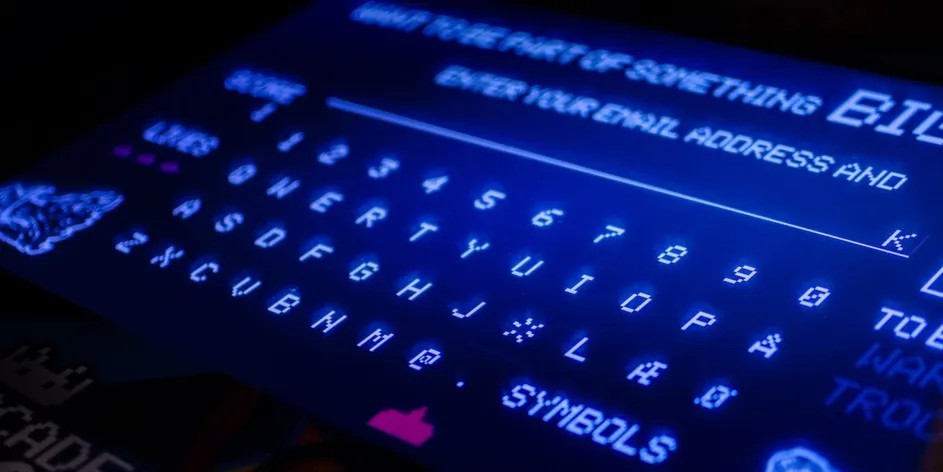Switching from LastPass is a decision driven by the need for peace of mind. While LastPass offers encryption standards and maintains transparency regarding security incidents, it is understandable that you may not want to constantly worry about the safety of your passwords and card details.
LastPass is renowned for its password manager app, and the company has a solid track record in developing and providing computer security products. Since its establishment in 2008, LastPass has introduced a password synchronization browser extension and a two-factor authentication app.
However, despite its long-standing presence in the market, it seems that LastPass is frequently associated with security incidents that put users’ private data at risk. The 2022 security breach, in which a hacker accessed sensitive user information and even obtained LastPass decryption keys, was particularly concerning for many users.
Even with assurances of enhanced encryption and improved safeguarding measures, some users remain uneasy about the potential for compromise. The frequency of security breaches within a company that is entrusted with safeguarding secrets leaves much to be desired.

Is Switching to iCloud Keychain a Better Experience?
If you are among the 25 million users contemplating a switch from LastPass, then iCloud Keychain might be worth considering. As Apple’s default password manager, it is readily available within the confines of Apple’s ecosystem.
Apple is widely recognized for its robust security measures, largely due to the closed nature of its ecosystem. Naturally, you may have high expectations regarding the security of your passwords. However, it is important to acknowledge that Apple is not infallible and has encountered its fair share of security and privacy vulnerabilities, similar to other technology companies. Nonetheless, Apple is known for its swift response to such vulnerabilities by promptly releasing software patches. Furthermore, there are promising security enhancements in iOS 17 and macOS Sonoma.
Switching to iCloud Keychain offers the benefits of password synchronization across devices and an improved autofill and authentication experience. However, it is worth noting that transitioning multiple passwords may not be a seamless process.
How to Migrate From LastPass to iCloud Keychain
Switching from LastPass to iCloud Keychain involves two steps. Firstly, you need to export your passwords from LastPass as a CSV file. Then, you can import the CSV file into Safari to transfer your passwords to iCloud Keychain. Please note that direct import of password databases from LastPass to iCloud Keychain is not supported by Apple.
Exporting Passwords From LastPass as a CSV File
- Open your LastPass account using the browser extension.
- Click on “Account” and then select “Fix a problem yourself.”
- Choose “Export vault items” and then click on “Export data for use anywhere.”
- Confirm your Master password when prompted.
By following these steps, you will download your password database as a CSV file. Make sure not to edit the file, but you can open it to verify the data.
Importing the CSV File to Safari
Please note that this step requires Safari on a Mac. It cannot be done directly on an iPhone or iPad.
- Open Safari on your Mac and go to “Settings.”
- Click on the “Passwords” tab and verify your ID.
- Click on the three-dot icon to access the dropdown menu and select “Import Passwords.”
- You can now import the LastPass CSV file directly into Safari.
- Safari will automatically back up the imported passwords to your iCloud Keychain, allowing you to access them on your iPhone or iPad. Windows users can also use the passwords stored in iCloud Keychain, but the setup process is more complicated.
Remember, the exported CSV file from LastPass is not encrypted. During the migration process, ensure that no one else has access to your computer, as they could make a copy of the file and obtain your passwords. Once the migration is complete, delete the CSV file securely by using Shift + Delete to prevent any possibility of recovery.

Consider Other Password Managers
If you are a Windows user looking for a new password manager, iCloud Keychain is not suitable for you. While you can set it up with an extension, the imported passwords will remain localized within the native password manager of your browser. In such cases, it is recommended to explore alternatives like Bitwarden for a more comprehensive password management solution.